It is imperative that you have your message at the forefront of the minds of your customers and prospects. Not only that, you need to have that message be custom-tailored to each prospect or customer.
We will cover 3 specific methods of doing staying in front of your audience with your tailored message:
- Ad retargeting through the largest ad platforms Google, Facebook, LinkedIn and Twitter
- Email retargeting based on each subscriber’s level of engagement with your emails, and…
- Messaging campaigns that take advantage of personal messaging apps like Messenger and SMS.
Ad Retargeting

Paid ad retargeting is a great way to segment users for your marketing campaigns, even if you have yet to build your email list. You can meet your potential customers from right where they are and communicate to them the most effective message possible based on as few or as many variables as you need.
On these platforms, you are rewarded with lower costs per click based on how well your ad performs, as your ads are seen by these platforms as improving the overall user experience. Retargeting people who have already shown a great interest in your content will get far greater results per customer, and greatly cut your ad costs if you do it right
Let’s dive into these platforms.
Google AdWords Customer Match

Customer Match is a new targeting option for Google AdWords that allows advertisers to create custom audiences for their AdWords campaigns based on email lists they can upload directly to AdWords. It does an exceptional job of matching advertisers’ email lists with customers using Google products. You can also target customers by phone numbers and addresses.
In short, it’s Google’s answer to Facebook’s Custom Audiences.
Customer Match also comes with a Similar Audience functionality that allows you to find new prospects based on parameters identified in your uploaded lists, even if they haven’t yet interacted with your site. By using Similar Audiences, you can effectively double your reach and target customers who share similar characteristics (compared to using Customer Match alone)
Facebook Ads
Custom Audiences & Lookalike Audiences
Facebook Custom Audiences allows you to drop your customer list into its Ad Manager and promote to them again and again. You can also promote to them based on which part of the customer journey each of them are in.
You want to structure your campaigns so you’re reaching the optimal audience at the right time. Split up your campaigns to focus on one stage of the marketing funnel at a time and deliver only the most relevant ads to specific custom audiences.
To do this, you need to first install the Facebook Pixel code on your website.
Here are the types of Facebook Ads you want to run for each step of your marketing campaigns:
1. Awareness to Warm Up Audience

For this stage, you want to introduce your business to a new audience. Suitable ad types for this stage include:
- Video content introducing your brand
- Promoted posts that introduce your brand and unique selling propositions
- Boosted organic posts that are popular
- Successful blog posts
2. Engagement of Warm Audience

For this stage of the marketing funnel, you want to target warm audiences to help drive traffic to your site or app. To target people who are interested in your brand, set up custom audiences based on engagement with your page or content.
The best pieces of content to promote here are:
- Blog posts
- Case studies
- White papers
- Product ranges
- Services
3. Convert Prospects to Customers

Here, you’ll start to see a return on investment from your efforts. Whether your goal is to generate product sales or signups, Facebook provides different ad types that are suitable for your objectives.
Here are some ads that drive conversions:
- Product ads (carousel and collection ad types)
- Lead ads
- Event ads
- Dynamic product ads
- App installment ads
Here are some specific Custom Audiences you want to target with these ads:
- Website visitors
- Users who didn’t convert
- People who didn’t fill out the lead form (or filled it out but didn’t submit it)
4. Retention & Loyalty

Retaining customers over time is key to maximizing your return on your ad investments. For this stage, here are some content types that are best suited for remarketing:
- New product launches
- Upselling
- Dynamic product ads
- Product remarketing
To retarget users who have already converted, set up these Custom Audiences
- People who viewed your Thank-You page
- Email List Subscribers
LinkedIn Ads

Matched Audiences
Matched Audiences gives you the ability to combine LinkedIn’s professional data with your own first-party data. It helps you engage key accounts, prospects, and audiences that matter most to your business with three new capabilities: Website Retargeting, Account Targeting, and Contact Targeting.
With Matched Audiences you can use LinkedIn to retarget your website visitors, promote to your contacts from your customer databases and marketing automation platforms. You can also reach decision makers at target companies for your account-based marketing programs. Matched Audiences helps your business increase its ROI by letting you focus on the audiences and accounts that are most likely to drive revenue.
Website Retargeting
Website retargeting lets you create target audiences from your website visitors to nurture them with “always-on” campaigns.
Account Targeting
Account Targeting lets you upload a CSV list of company names and match it against the nearly 12 million company pages on LinkedIn. This lets you support your account-based marketing programs by reaching decision makers at target companies.
Contact Targeting
With Contact Marketing you can upload a CSV of email addresses or connect directly to Marketo, Oracle Eloqua or LiveRamp platforms, to import lists of contacts. LinkedIn is also exploring further integration with additional platforms to provide more flexibility for their clients.
Twitter Ads
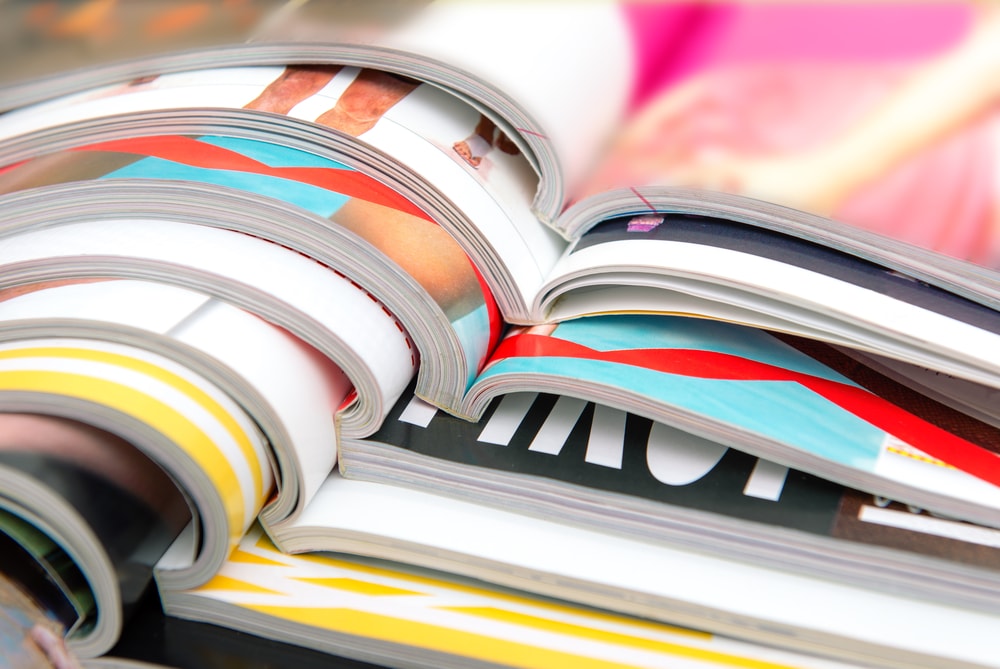
Tailored Audiences is Twitter’s own answer to Facebook’s Custom Audiences. It targets your existing users and customers to create highly relevant retargeting campaigns.
There are 3 types of tailored audiences:
These three audience types offer ways to directly target and remarket to the users you want to target. Here are those three audience types, and how to use them effectively:
1. Lists
Whether you want to reach your existing customers by uploading a list of their email addresses or use Twitter usernames to target relevant users, lists allow you to easily target these specific users.
To increased your matched user count, add more user information to your CSV file and/or combine two smaller CSV files. Then, delete the “too small” tailored audience from your audience manager and reupload the new and larger tailored audience to reinitiate the matching process.
2. Web
Use this tailored audience to target people who have recently visited your website. You can collect this data using Twitter’s website tag (which is available through Twitter Ads).
To use this tailored audience, Twitter’s online conversion tracking pixel, or a third-party tag manager, must be configured on your site.
To target the maximum amount of users form Web tailored audiences, make sure your Web Pixel is correctly tracking, and your URL parameters for the tailored audience are not too strict. The time it takes for your Web tailored audience to get 500 Twitter users will depend on your user traffic.
3. Mobile Apps
The Mobile App tailored audience can reach groups of people who have taken a specific action in your app, such as installing or signing up. You can collect data on who uses your app with conversion tracking.
To use this tailored audience, you must have an account with one of Twitter’s third-party mobile tracking partners.
Email Retargeting
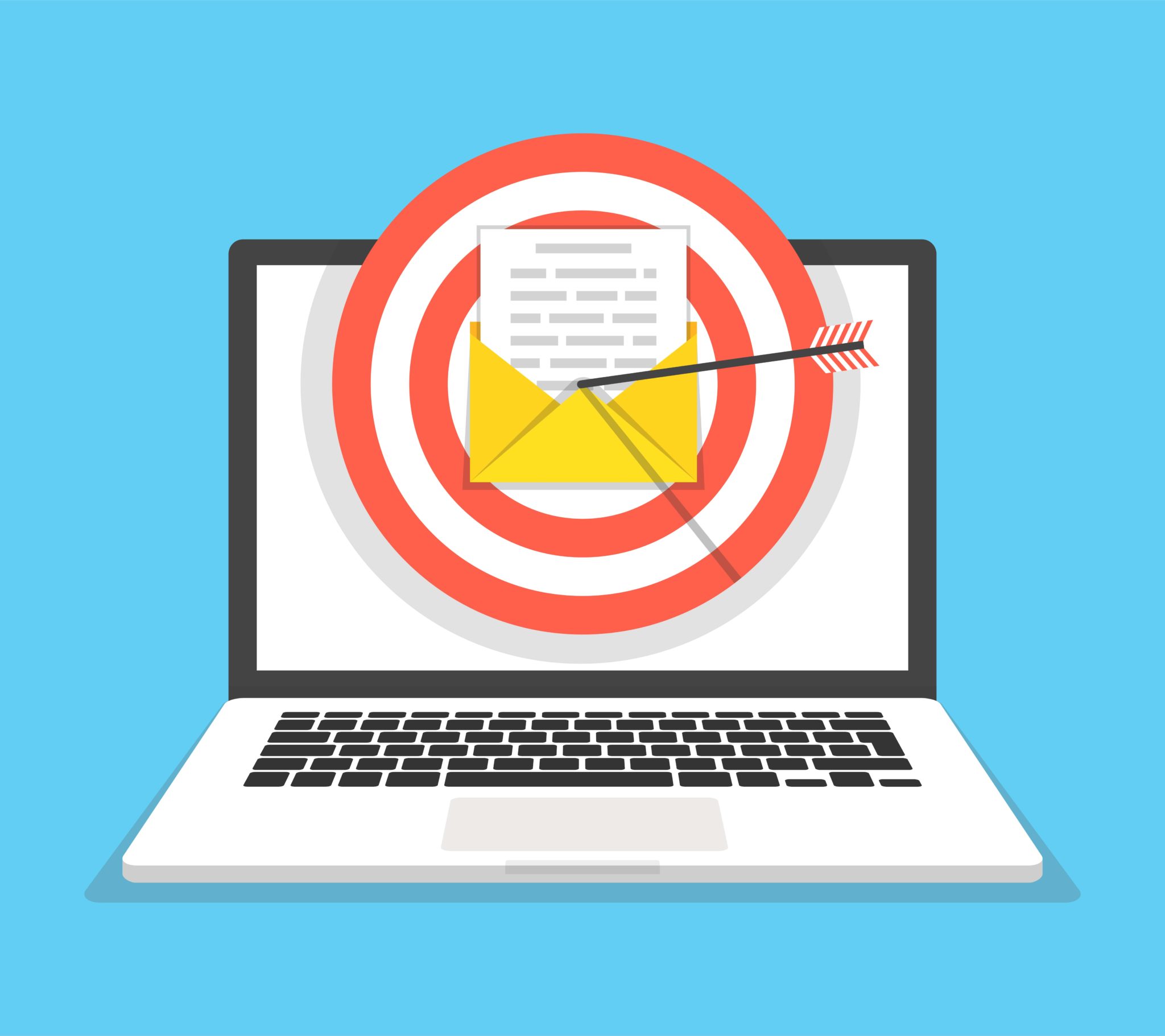
Email retargeting is using the information you already have about your customers to refine the information you send them by email. The great thing about this is that it works with customers who have already shown interest in your products and services.
Moz says that compared to a normal eCommerce conversion rate of between 2% and 4%, the rate for email retargeting conversions can be as much as 41%
Email retargeting can help eCommerce businesses:
- Make 4 times the usual revenue, according to Moz.
- Get previous customers interested again by reminding them of the value you offer.
- Drive offline action by showing ads that encourage web users to visit your store.
- Improve organic search rank by driving traffic to a specific page.
When to Use Email Retargeting
Shopping Cart Abandonment
According to the Baymard Institute, almost 7 out of 10 people abandon their shopping cart. This might happen because they’re still comparing prices and they’re not ready to buy just yet. Or it’s possible the price doesn’t match their expectations.
Smart ecommerce businesses can recover some of those lost sales with email retargeting. Typically, emails sent within 3 hours after a shopper abandons a cart have a 40% open rate and a 20% click-through rate, giving you another opportunity to make the sale.
Getting Inactive Visitors’ Attention
When you’re looking to get the attention of your inactive visitors, email retargeting will help you focus on two main audiences:
- People who have purchased something, signed up for your email list or downloaded your lead magnet.
- People who who visited your site without taking any action.
In many cases, ecommerce businesses use email retargeting in combination with a Facebook pixel to show ads for their products and services to people who have already visited their site.
Tailoring Messages to Visitor Behavior
Amazon is an example of a site that uses on-site retargeting; they use it to recommend products related to what you’re looking at and to let you know when there’s a better price on an item in your cart.
Some examples of onsite email retargeting include:
- Offering a free gift when people are about to leave your site
- Asking people to click through for a free quote
- Directing visitors to the area they have the most interest in
- Reminding people they’ve got something in the cart (and possibly offering a discount if they buy now)
How to Use Email Retargeting
Here are 5 steps to run an effective email campaign:
1. Collect Customer Data
Use analytics data, social analytics and any other data you’ve collected through your CRM software so you can map who your customers are and what they typically do on your site.
Also, make a note of the high-value pages that people usually visit before they buy
2. Segment the Audience
Once you have that data, segment your audience so you can choose different onsite retargeting or email retargeting options depending on their profile. The optin you show to an existing customer should differ from the one you show to potential first-time buyers who have a different item in their cart.
3. Set Campaign Objectives
Figure out what you want to accomplish with your retargeting campaign. Possible objectives include:
- Converting casual browsers into subscribers so you can win them over with content.
- Giving new customers an incentive to buy again so you get more overall revenue.
- Putting your lead magnet in front of people who might be persuaded to buy
4. Create Optins and Emails
Make your optin forms, then write the emails you’ll send in your campaigns. The best emails are personal, with action-oriented subject lines.
A good number of emails to use in a retargeting campaign is three. The first email should be short, as this is more effective.
5. Make the Call to Action Specific
Use your campaign goals to set a specific call to action for optins and emails. This makes it more likely people will subscribe or buy.
Email Retargeting Best Practices
Before you begin implementing your onsite retargeting strategy, there are a few best practices you’ll want to keep in mind:
Tailor your campaigns
Check your email marketing software to see who is active, inactive or unsubscribed, so you can build different campaigns for each of those segments.
Target your subscribers correctly
Showing an offer that was meant for people who haven’t yet decided to people who have already bought from you or signed up can backfire in a big way. Double-check and make sure the right segments are getting the right message.
Exclude existing subscribers
You may want to exclude current subscribers from retargeting campaigns. Instead, you should focus on those who look like they’re about to buy and offer a powerful incentive to do so.
Use CRM software
CRM software will help you with your email campaign targeting.
Send retargeting emails fast
If you’re using onsite retargeting to trigger an email campaign, it’s best to send your email within an hour of a customer abandoning your site. This way, they don’t have time to forget about it.
Be personal and precise
Personalization is critical for your retargeting efforts, so the best retargeting emails are triggered automatically and give the recipients a precise action to complete.
Target offsite ads
If you’re also using offsite ads, make them more effective by targeting them by location, demographics, and more.
Messaging Campaigns

It’s no secret that mobile has become one of the biggest and most powerful marketing platforms available. Now over 5 billion people on the planet have a mobile phone, and because of this more business are turning to mobile marketing using SMS and apps like Facebook Messenger.
Let’s look at these in a little more detail.
Leveraging Facebook Messenger Campaigns
As customers engage with a company on Facebook Messenger, they are added to that company’s list in a similar way that one is added to an email list. There is data that shows that people are 3.5 times more likely to open a Messenger message than a marketing email.
The power of this open rate is compounded by the fact that this is a two-way medium where users can respond and move down a funnel (all the way through to making a purchase), all dictated by their preferences and responses, instead of a one-way megaphone for a company.
These messages can include relevant images (like what was in an abandoned cart), videos(like product demos and tutorials) and other relevant content as dictated by segmentation.
This potential game-changing feature ensures that a company can chat with high-potential users long after they’ve left the website. This frees the company up from the long-standing Rule of 30 Seconds, which essentially means that if an agent doesn’t respond to a chat inquiry within 30 seconds, that lead is gone forever.
There is a huge laundry list of uses for Messenger marketing, from what we talked about above, to customer service automation, even to Messenger Payments that lets people (and companies) accept payments right on the platform. It even comes with Stripe and PayPal integration.
SMS Text Reminders for Webinars
A lot of marketers have started to use SMS messaging for webinar reminders because email isn’t nearly as reliable when it comes to time-sensitive messages. Since people have their phones on them all day they’re most likely to read that message in time for them to show up to the webinar.
SMS marketing messages are great for local businesses appointment reminders, webinar reminders and special promotions, because they are timely in a way that push emails to your phone can never be.
However, asking for their phone number for SMS messaging can be tricky. If you ask your potential attendees to add their number on the registration form (or worse, make it mandatory) people will be incredibly put off by it. Instead you’ll want to ask people if they want SMS reminders AFTER they register. They already said yes once, so now they’re more likely to do so again.
Keep in mind that you want to make SMS reminders as a recommended feature and NOT mandatory.
Bringing It All Together
The ability to deliver customized messages to your prospects and customers is crucial to building a successful business online, and now technology has caught up on many fronts to allow companies to become more personal to our subscribers than ever before. Take these strategies we discussed and take your business to the next level.
Are you using your email marketing tools and tactics to their fullest potential? Take our email quiz now and find out.








Leave A Comment